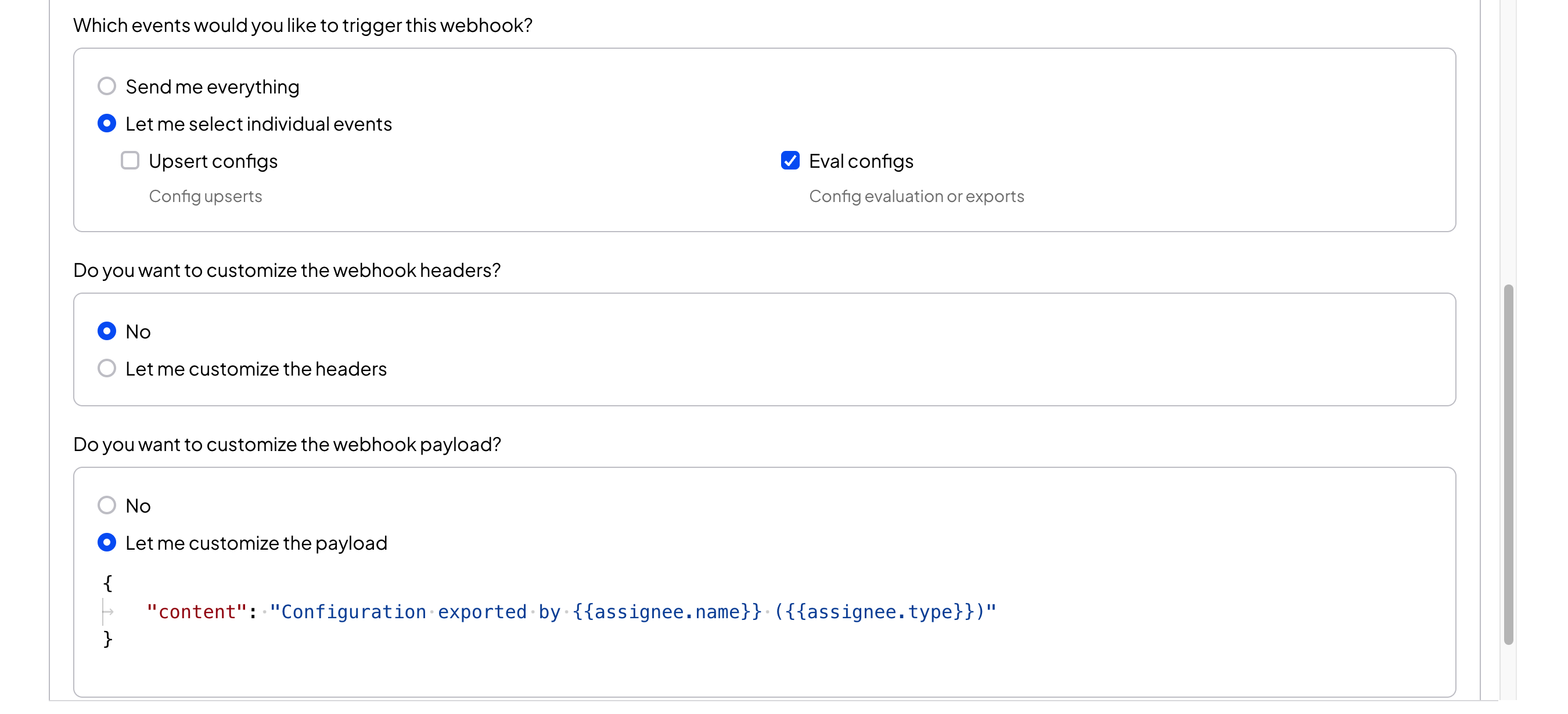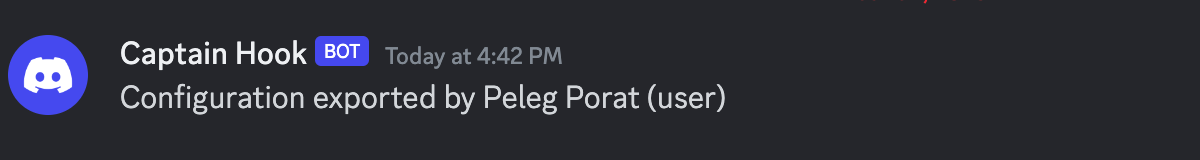Prerequisites
- Access permissions to create a WebHook for your Discord channel.
- Configu Cloud organization with admin permissions
Create a Discord WebHook
For this integration to work, you’ll need a Discord Webhook. Browse to that URL and follow the steps. Get your Webhook URL which looks something like this:https://discord.com/api/webhooks/XXXXXXXXXX/YYYYYYYYYY.
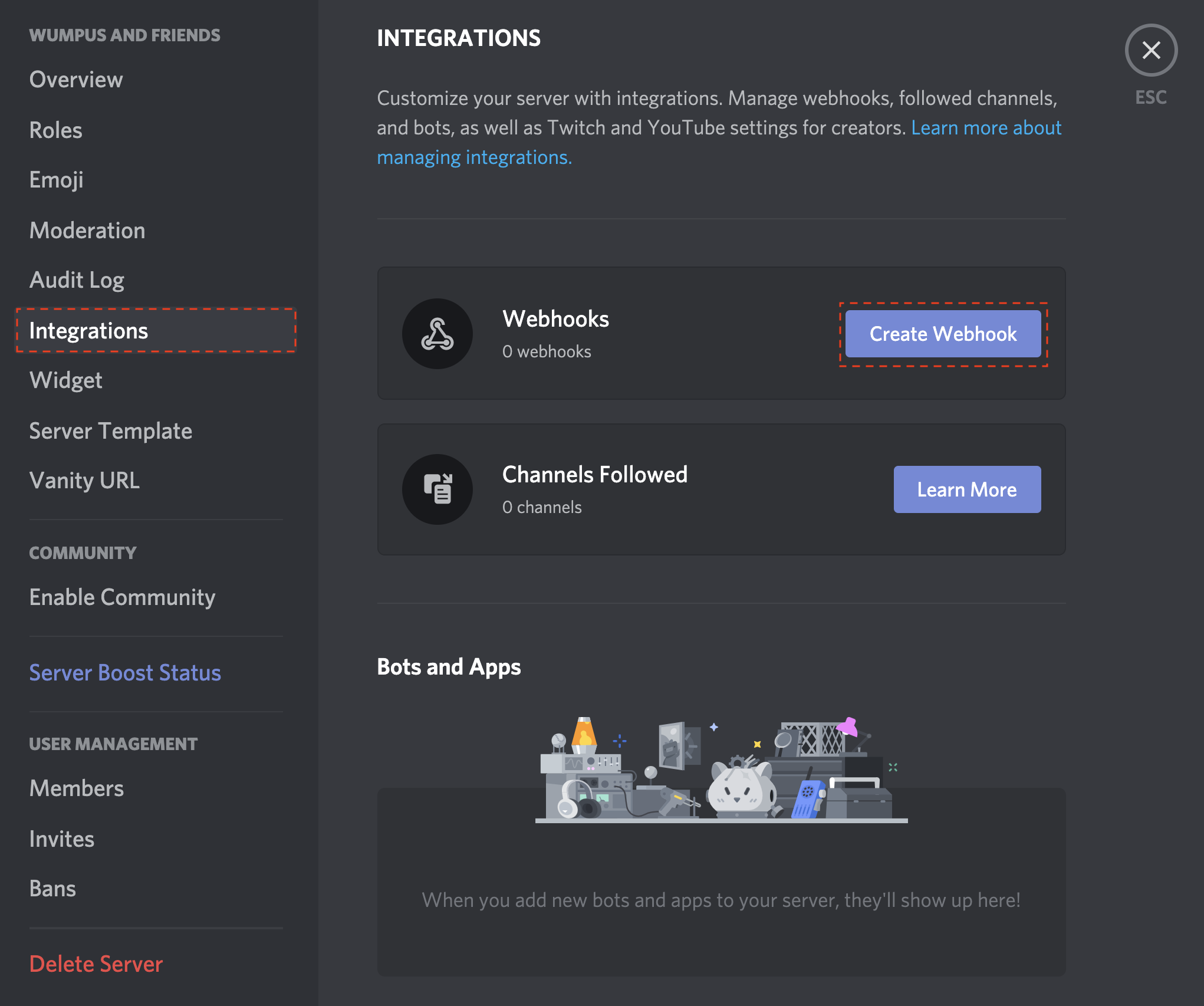
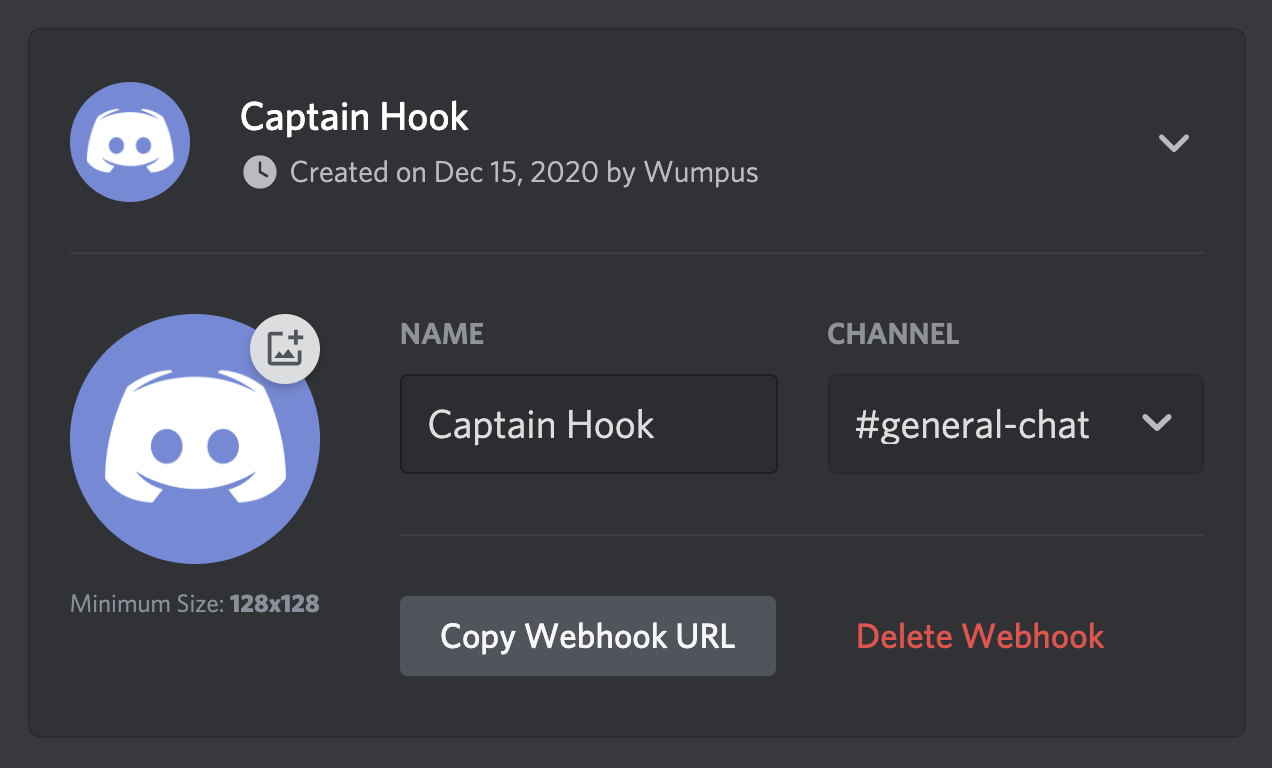
Create a Configu Webhook
- Browse to the Webhooks page (/integrations/webhooks) in your Confgu Cloud organization.
- Create a new webhook using the Slack Payload URL you obtained in the previous step.
- Customize your payload to include a
contextproperty with some message, and then click Create. Explore the Full Webhooks documentation.