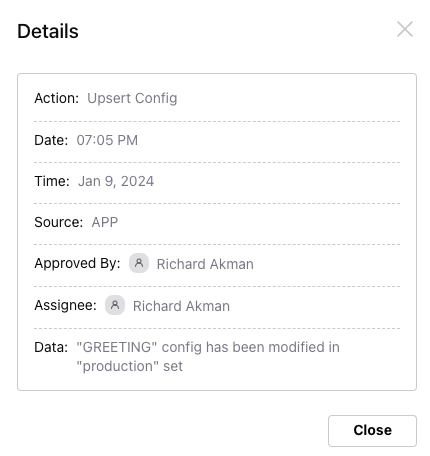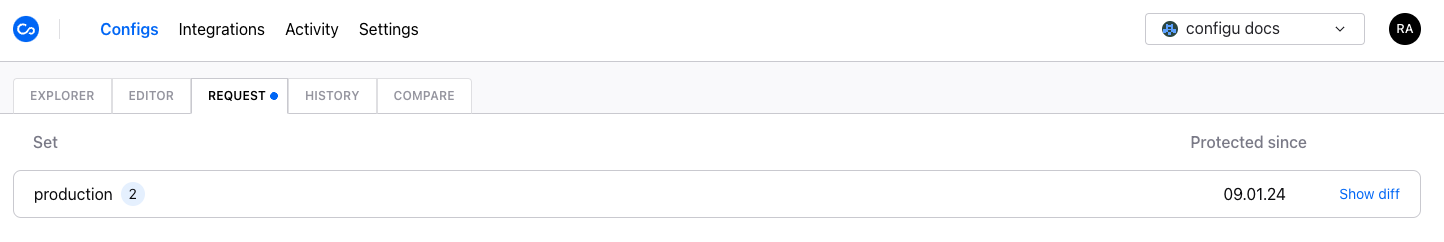
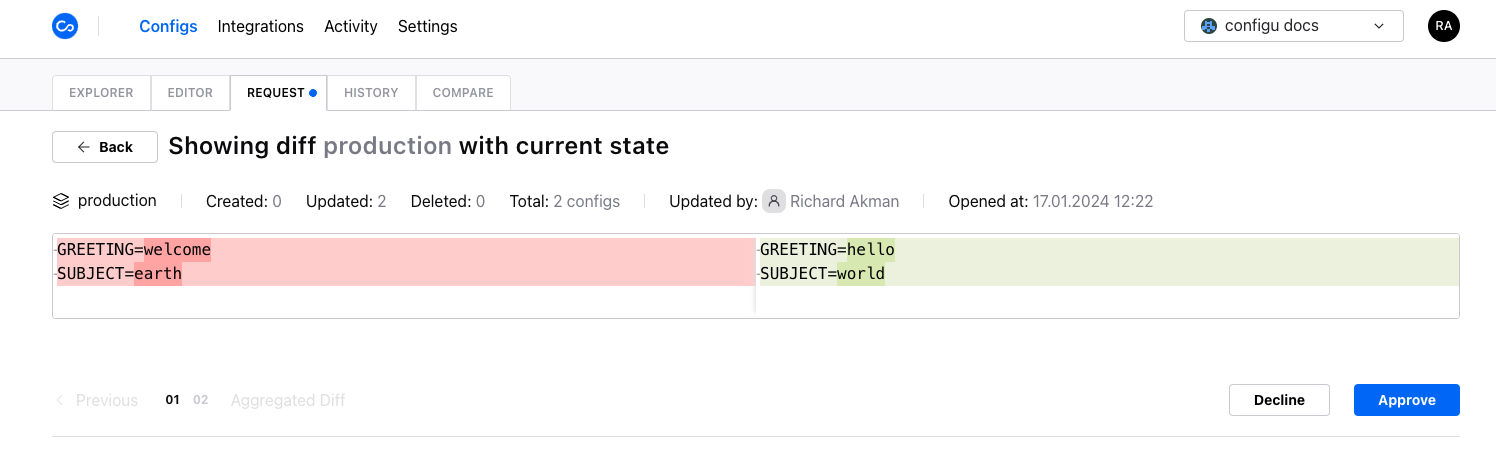
You can return to previous change requests by clicking the
previous button. This action resets the decision in the
previous request.The
REQUEST tab is highlighted with a blue dot indicator when there is at least one pending request.Summary stage - Aggregated Diff
At any point after the first request, the reviewer may clickaggregated diff to reach a summary view to review all the approved changes in bulk while also being shown the accumulation of all the approved requests. This happens automatically upon resolving the final request.
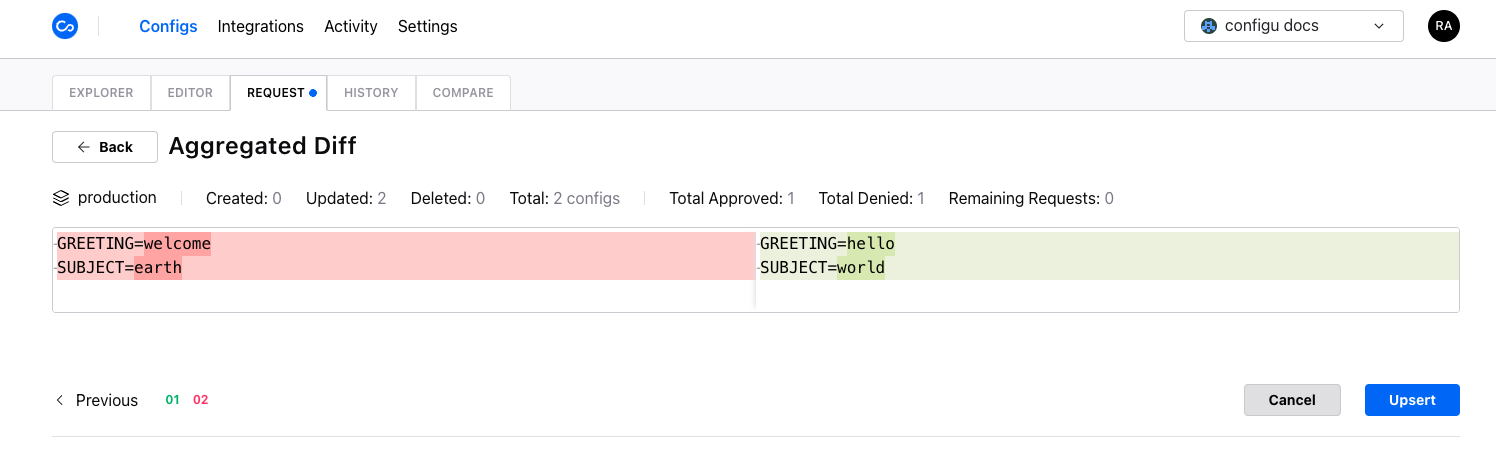
upsert will resolve change requests according to the reviewer’s selection and all configs of approved changes are upserted simultaneously. At any later point, the reviewer may return to the approval queue to resolve remaining requests.
Upserts resulting from approval of change requests create Upsert Config audits. These audits reflect details regarding the original upsert request made by the user who triggered the request along with details regarding the user who approved the request.